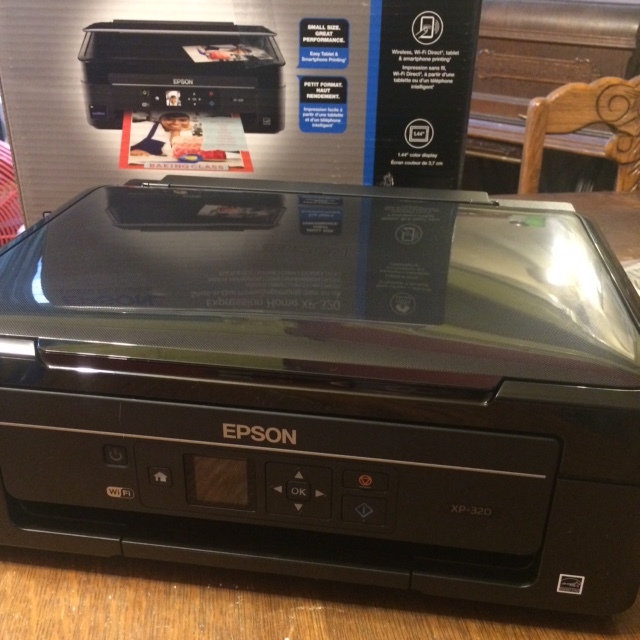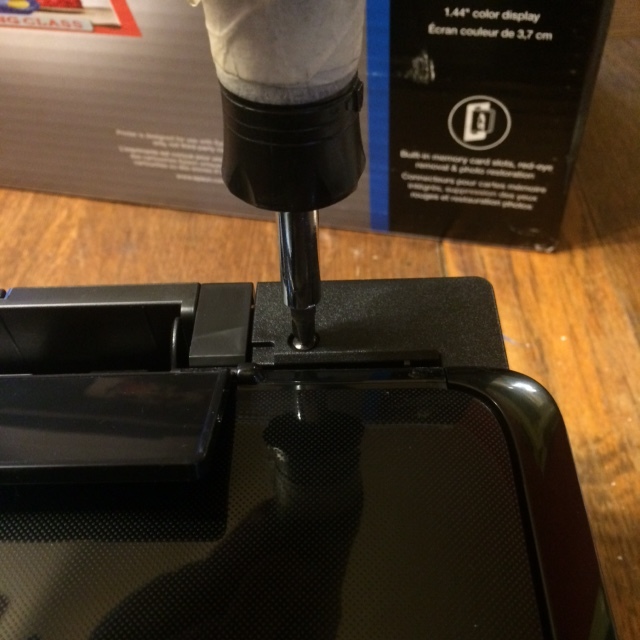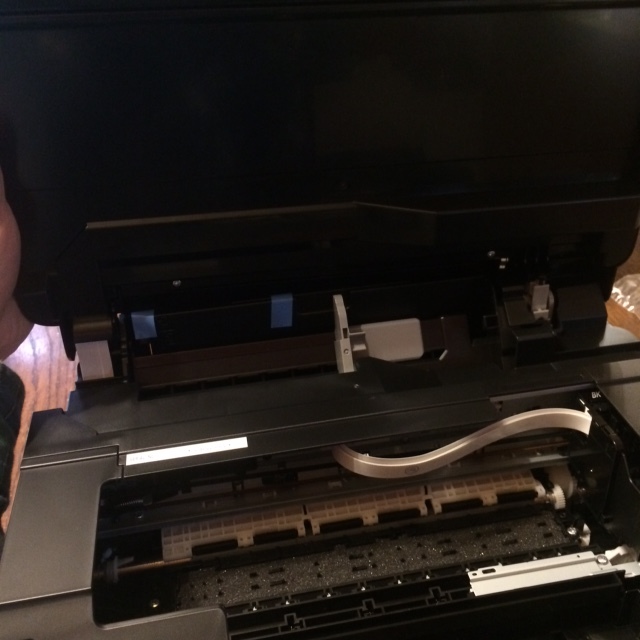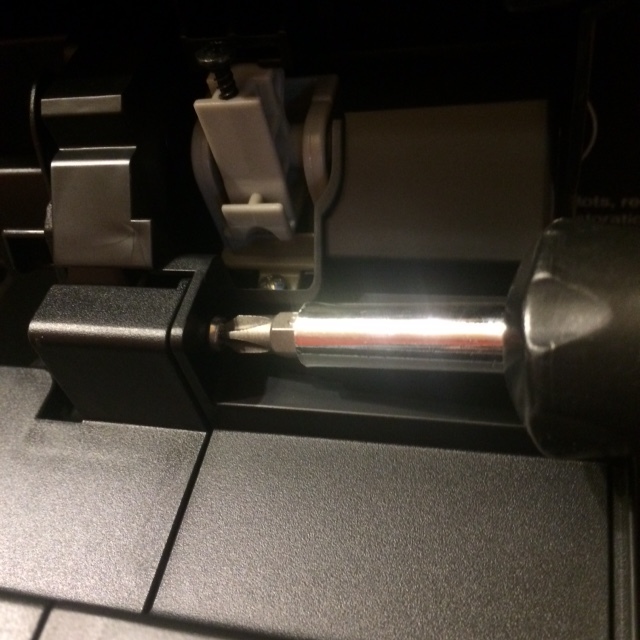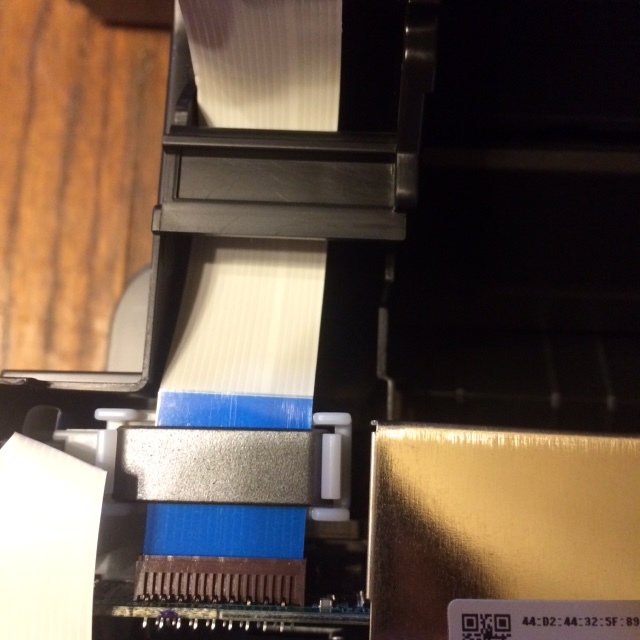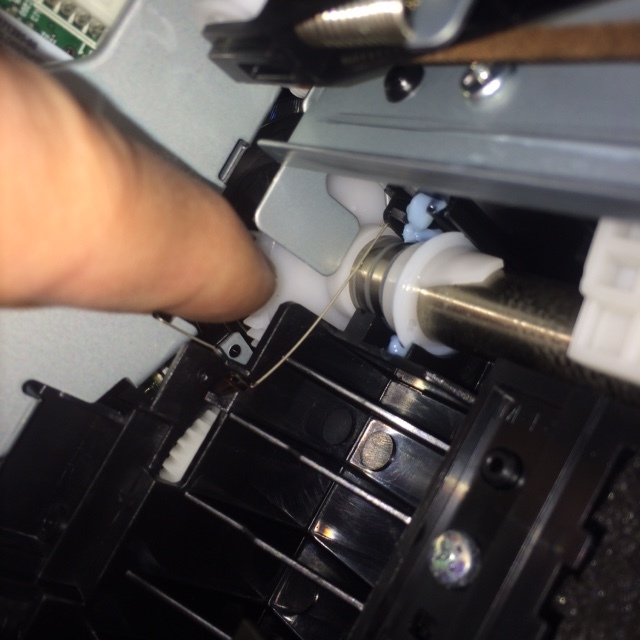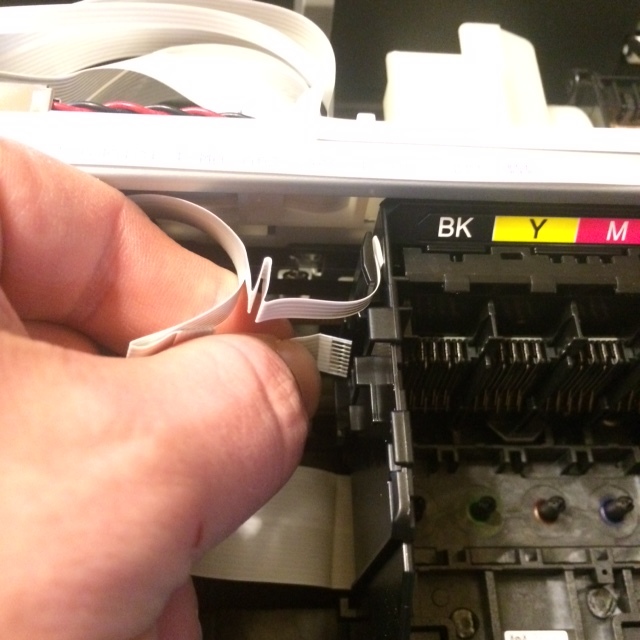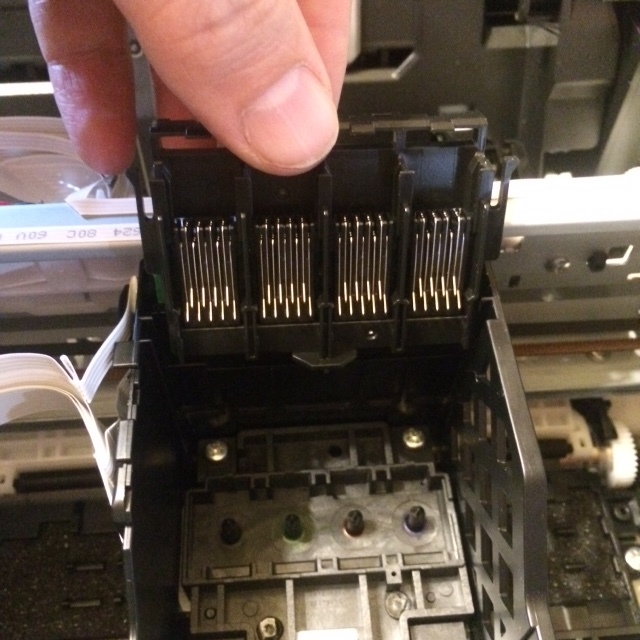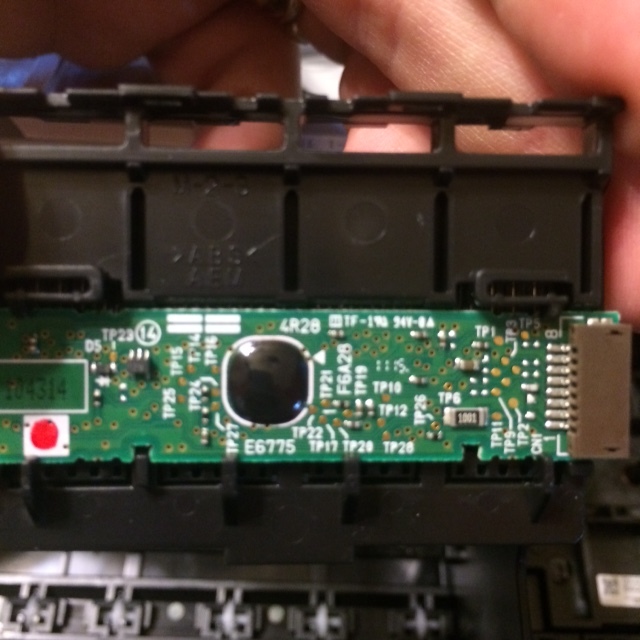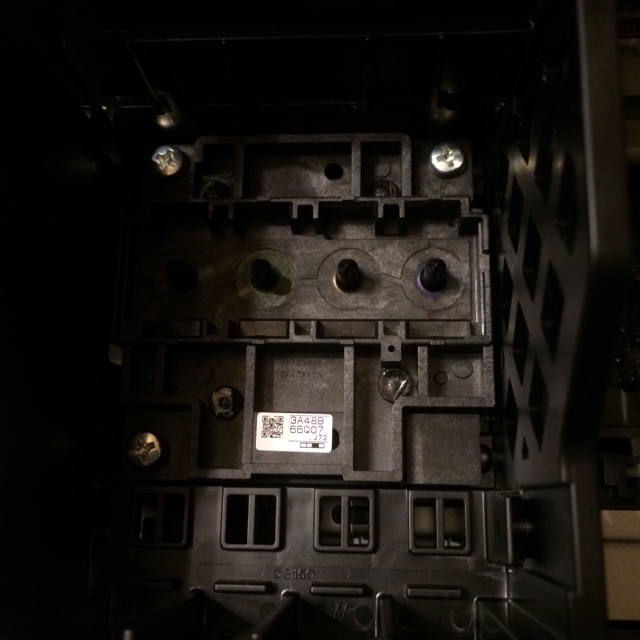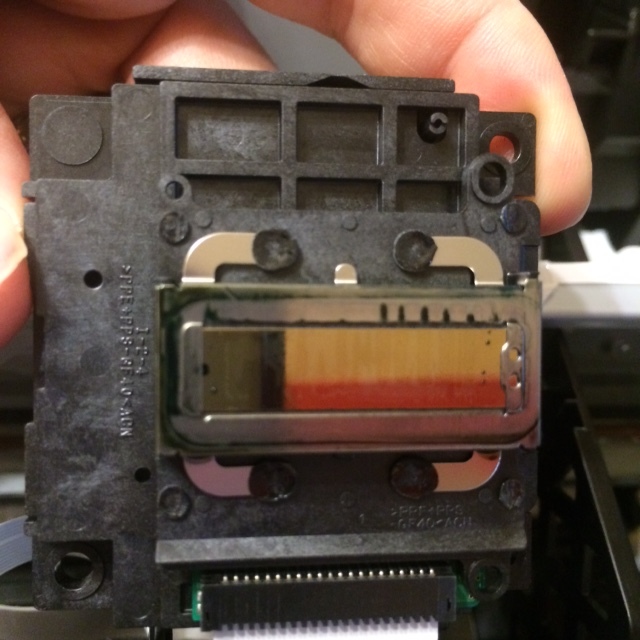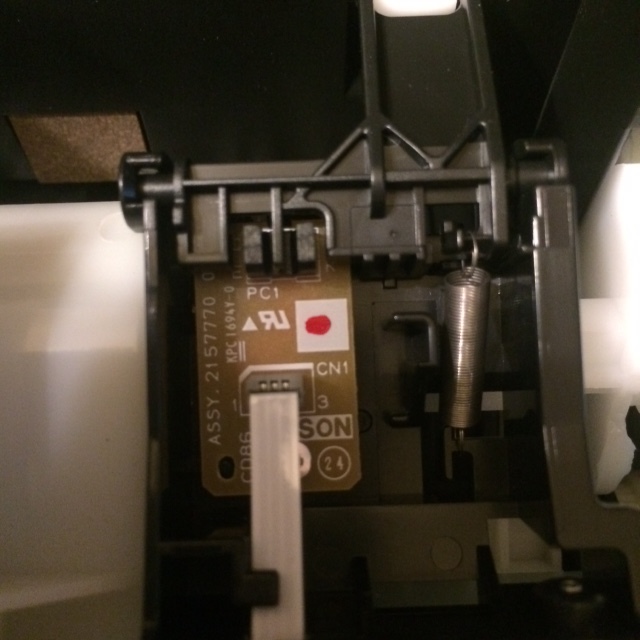EPSON XP-320 Teardown: Difference between revisions
m (Ezrec moved page EPSON XF-320 Teardown to EPSON XP-320 Teardown without leaving a redirect) |
No edit summary |
||
| Line 1: | Line 1: | ||
<gallery> | <gallery> | ||
File:EPSON_XF-320_Teardown_unboxed.jpg| | File:EPSON_XF-320_Teardown_unboxed.jpg|Frehttps://3dscentral.3dsystems.com/index.php?option=com_fireboard&Itemid=958sh out of the box. | ||
File:EPSON_XF-320_Teardown_scanner_screw.jpg|Remove the scanner hinge screw (x1). | File:EPSON_XF-320_Teardown_scanner_screw.jpg|Remove the scanner hinge screw (x1). | ||
File:EPSON_XF-320_Teardown_scanner_hinge.jpg|Pop the scanner from its hinge. Be careful not to tear the ribbon cable under this hinge! | File:EPSON_XF-320_Teardown_scanner_hinge.jpg|Pop the scanner from its hinge. Be careful not to tear the ribbon cable under this hinge! | ||
| Line 19: | Line 19: | ||
File:EPSON_XF-320_Teardown_printhead_inspect.jpg|Inspect the printhead for scratches, ink globs, or other debris | File:EPSON_XF-320_Teardown_printhead_inspect.jpg|Inspect the printhead for scratches, ink globs, or other debris | ||
File:EPSON_XF-320_Teardown_sensor_paperout.jpg|Paper-out sensor. | File:EPSON_XF-320_Teardown_sensor_paperout.jpg|Paper-out sensor. | ||
File:EPSON_XF-320_Teardown_sensor_paperstart.jpg| | File:EPSON_XF-320_Teardown_sensor_paperstart.jpg|Ink tank empty sensor. | ||
</gallery> | </gallery> | ||
Revision as of 04:51, 12 February 2016
-
Frehttps://3dscentral.3dsystems.com/index.php?option=com_fireboard&Itemid=958sh out of the box.
-
Remove the scanner hinge screw (x1).
-
Pop the scanner from its hinge. Be careful not to tear the ribbon cable under this hinge!
-
Lift the scanner to the vertical position. Put the scanner against a wall or other vertical surface while you perform the next steps.
-
Remove the top cover screw (x1).
-
Pop the top cover free on the left of the printer.
-
Remove the top cover.
-
Disconnect the scanner flex cable under the top cover.
-
Rotate the carriage maintenance gear towards the front until the head carriage is release from the capping station.
-
Gently move the carriage to the middle of the bed.
-
Unclip and remove the flex cable cover.
-
Remove the ink tank flex cable.
-
Using a flat blade, gently push in on the slots on either side to unclip the ink tank electronics card.
-
Remove the ink tank electronics card.
-
Inspect the ink electronics card for debris
-
Unscrew the three retaining screws for the printhead
-
Gently remove the printhead. Take note of the flex cable path.
-
Inspect the printhead for scratches, ink globs, or other debris
-
Paper-out sensor.
-
Ink tank empty sensor.